By Nick Butler
Tags: Other

Some workplaces are lucky enough to be able to stay open during the COVID-19 lockdown by working remotely. But working from home makes it much harder to keep up the connections your team needs to stay well and stay working. In this post we share what we’ve been doing to keep the Boost team connected, and what we’ve learned so far.
We’re not experts, we’re just reacting to unprecedented events the same as everyone. But we hope that other organisations might find some of our experiences useful.
As New Zealand quickly moved through the COVID-19 alert levels and into lockdown, at Boost we started to work through the Boston Consulting Group COVID-19 rapid crisis response checklist.
Once we’d made sure everyone was healthy, and well set up to stay that way, we moved onto the next item in the checklist: reducing stress and boosting morale.
As social beasts, humans need connection. Now that the whole Boost team would be working from home, we needed ways to keep up the connections that come easily when you share a workspace. We wanted to maintain the networks of communication, support, feedback and friendship that make a team stronger together than apart. And we wanted to keep on having fun together.
As a collaborative company, connection is also crucial to the work we do, but this post is more about social connections. Though in some ways the split between colleagues and clients is arbitrary, because our clients are part of the team.
At Boost we got a bit of a headstart on this remote work thing. While most of us work at Boost HQ in Wellington, we already had people working remotely.
We have a team in Manila, a dev in Wanganui and many of us worked from home when needed. We also have clients based all round New Zealand. While lots of our product owners spend some or most of their days at Boost, others work with us remotely.
This meant that, when COVID-19 hit, we already had tools and processes in place for remote work.
It’s still hard though and we were always trying to improve our remote work skillz. And there’s a big difference between having some colleagues and clients working remotely, and having everyone in their own separate bubbles.
We also already had an emphasis on people and connections. That’s because we’re an Agile organisation and a Worldblu-certified freedom-centred workplace. You can find out what that means for our workplace culture in this blog post.
If we ever needed an Agile mindset, it’s now!
Because we are guided by the Agile values and principles, we prioritise individuals and interactions over processes and tools. Processes and tools are important, but individuals and interactions matter more.
We will talk about the tools we use, but that’s not the main focus. It’s just that some of the stuff we’re doing is tool-specific to some degree.
The main tools we’re using to maintain social connection within Boost are:
Here are the main ways we’re keeping connected when working remotely:
Every Monday, Wednesday and Friday the whole team gets together on Zoom for a short catch-up. This is a chance for the navigators — our leadership team — to update us on our response to the rapidly changing COVID-19 situation and to get feedback and questions from the team.
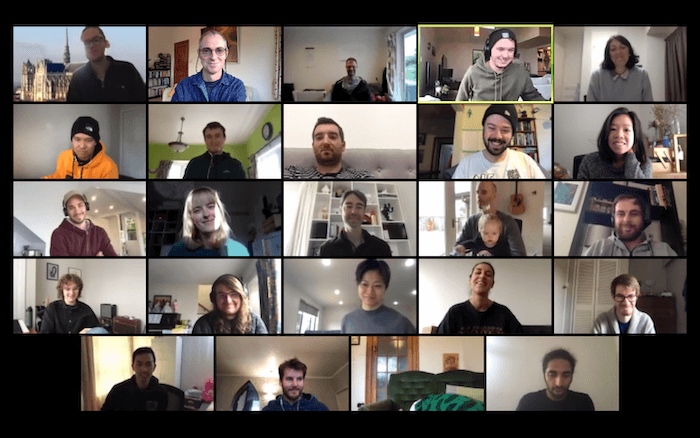
This gives us a one-stop shop for helping Boosters stay healthy.
These are a bunch of activities that replace the ways we share our lives and get to know each other: shooting the shizzle, ping pong, coffee machine convos and the general how’s-it-going hubbub of the office.
They’re generally happening on Slack. We plan the activities in a spreadsheet, but Boosters are always doing their own thing too.
Examples of stuff we’ve shared:
The consensus is that Nat wins the best work from home set-up:
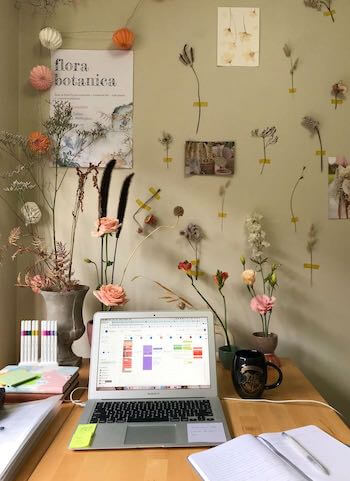
And James E. wins the award for the most enthusiastic kitchen helper:
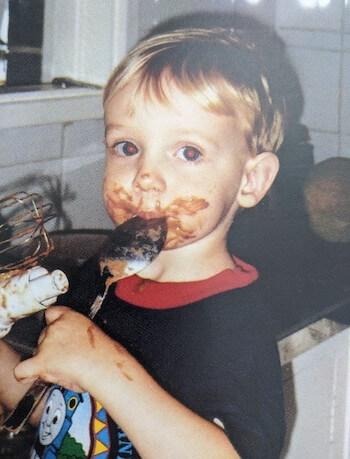
Because I’m writing this, I get to choose the pet pic. Here’s our cat Smidge, a stray until she turned up at our place a few months ago. She is really struggling to come to terms with her new life.

Here’s how we’ve replaced face-to-face interaction when working from home.
Our working meetings now largely take place on Zoom. These include:
Casual catch-ups and the shared wellbeing activities that used to happen in person have also moved to Zoom, things like:
To copy the way you bump into people in the office we’ve also set up:
The Manila team used to work in the same space but they’re also under lockdown. Our studio and HR managers Yinny and Nat get together with them each day to keep them connected with each other while they’re working from home.
Our one on ones will be an important way we check how every Booster is coping under COVID-19 lockdown. That kind of personal pastoral care will be crucial.
We can also check how stuff is working through the TinyPulse employee engagement tool. We use this to regularly get input and feedback from the team. For example, we just sent out a TinyPulse question asking the team to “Share something new you have learned about working remotely”. And we’ll continue our ongoing measurement of team happiness by asking each month how happy they are at work (or how happy they are in their work, now we’re all working from home).
It’s early days, but here are some of the things we’re learning.
One of the benefits of the more lighthearted activities is that they help us learn how to use our tools better. This means we remove some of the frictions or frustrations the tools can produce.
Don’t make changes to your teams that you don’t need to. It will take people longer to build a rapport from behind a screen. And there’s enough change happening now as it is.
We have a real challenge, for example, because we have a new developer starting. We’ll all have to make a special effort to make it easy for Greg to come aboard. Hi Greg!

People want to get away from their screens. Our Digital lunch table dropped in popularity after a few days, as more people chose to take a break from the screens and stretch their legs instead.
Donut is a good proxy for those random office chats.
But there’s also something to be said for curating catch-ups. For example, before COVID-19, whenever a new person started at Boost they would be booked in to grab a coffee with a selection of their new colleagues. These would be chosen so people met Boosters both inside and outside the project team they’d be working on, to match shared interests and that kind of thing. This will be especially important for Greg for example.
If you have any ideas for ways to keep up the connection during COVID-19 lockdown, please do email Nat.
All Boost COVID-19 updates and resources
Case study: Running a co-design project in COVID-19 lockdown