By Nick Butler
Tags: Agile

Boost recently ran our first Google sprint and this post is one of three sharing what we learned. Today we’ll look at how to run a sprint.
Last week we looked at what the Google design sprint is and when you might want to run one. Next week we’ll go through a case study on Boost’s inaugural Google sprint.
This post is not meant as a substitute for reading the Sprint book. It’s designed to give you an idea of what’s involved to help you decide whether to give it a try. If you do, it gives you a summary to follow as you go.
First of all, check our first post to see if your business challenge might benefit from a Google sprint.
Next, make sure you’ve got the supplies you need. Here’s Sprint author Jake Knapp’s list of sprint supplies.
You want:
Here are the key roles:
Because the Google sprint is tightly structured, fast moving and highly collaborative the facilitation can make all the difference. Agile coaches or Scrum Masters are obvious candidates.
These should know the business question and have the authority to well, decide. There’s no point in investing in the sprint if the results won’t get any traction.
Is there someone in your organisation who is smart, opinionated and tends to look at things in a different way? Get them along, especially if you’ll need them to be on board with the outcomes.
You’ll want experts in:
You’ll also be getting in some visiting experts, so you’ll need to organise these in advance.
The Google sprint makes use of the ways our brains work best.
Sprint avoids distracting interruptions by concentrating on one big challenge for five days. With a couple of exceptions, the whole team stays together for the full five days.
Our brains also get quickly bored so sprint breaks these days up into a variety of short activities.
To limit interruptions, the sprint is largely device-free: apart from during a couple of the activities, you can’t use your phone, laptop or tablet. However, you can leave the room at any time to check your messages.
The sprint runs 10.00–5.00 Mon–Thu, 9.00–5.00 Friday, with a one-hour break for lunch. Starting at 10.00 gives people the chance to catch up on emails.
To back up our brains’ shoddy short term memory, sprint uses Big Visible Charts to show the team’s working. Two or more big, mobile whiteboards will be invaluable. Back them up by photographing your work in progress.
Here’s a full list of the equipment you’ll need and the prep you should do.
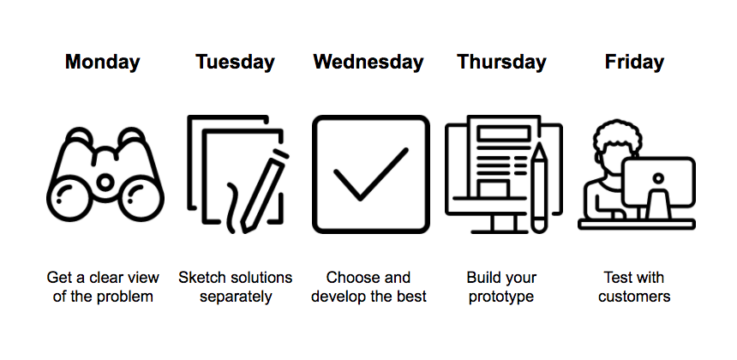
Each morning, explain the day’s activities, write the checklist on a whiteboard and tick off the activities as you go.
Checklist for Monday on the GV website
Start by explaining the process for the Google sprint as a whole. You can play the team the Sprint in 90 seconds video for a quick intro.
Explain the roles of the Facilitator and Decider and run through introductions if everyone doesn’t know each other.
On day one you want to nail down the objective for the sprint. You’ll suck as much relevant information out of the team and guest experts as possible. And you’ll focus on the key parts of the big question.
First of all, agree to a long-term goal.
Secondly, list the sprint questions: what needs to be true for the project to succeed, and what might cause the project to fail? Rephrase your assumptions into questions, making them easier to track and answer.
Tell the story of a customer successfully using your product or service. Draw a 5–15 step flowchart running from the key actors on the left to the goal on the right.
Get more detail and fill any information gaps by interviewing sprint members and others in your organisation (and perhaps beyond).
Use the ‘How Might We’ note-taking approach to convert problems into opportunities. Write down ideas prompted by what the experts say in the form “How Might We…”. Organise all the HMW notes into themes. Then prioritise the most useful HMWs by voting on them — in silence — with sticky dots. You get two dots each except for the Decider who gets four. Stick the top HMW questions on the parts of the Map they apply to.
The Decider now picks one target customer and one target event.
Now you’ve got your target customer you can kick off recruiting for the user testing on Friday.
If you know people that match the target profile, use them. If not, advertise then use a screener questionnaire to get matches (they recommend Google Forms for the questionnaire).
Checklist for Tuesday on the GV website
Day 2 is all about solutions. First you’ll identify solutions other people have found to similar problems. Then you’ll split up and sketch your own solutions.
Each sprinter has three minutes to present one or two inspiring solutions they’ve found, from inside or outside your field. Earlier unfinished attempts can be useful here. The Facilitator names each idea and illustrates it with a simple sketch to jog the team’s memories later. You can unleash your devices here.
Before sketching solutions you have a decision to make: Do you divide or swarm? If you’re tackling all or most of the Map you might want to divide it into elements and assign sprinters to tackle each element. If you’ve tackling a narrower section then the whole team can tackle those same few elements.
The creators of the Google sprint have found that sketching is the quickest and easiest way to transform abstract ideas into concrete solutions, and that doing so separately — in silence — avoids groupthink.
They run a four-step sketch process designed to help people evolve their ideas:
Your solution sketch should:
Checklist for Wednesday on the GV website
On Wednesday you select the strongest approaches from the sketches and combine them into a storyboard to guide the way your prototype will work.
Tape the solution sketches to the wall, leaving plenty of room between them.
Look at all the solutions in silence, and put sticky dots beside the interesting parts. Use multiple dots if you really like them. You can use as many dots as you want and you can put them on your own sketch. Write any concerns or questions on post-its and place below the sketch.
The dots create a heat map, with clusters gathering around the most interesting elements.
Quickly discuss the highlights of each solution, using sticky notes to record the top ideas. The Facilitator works hard here and will need a Scribe to help them out. In three minutes:
Each person chooses one solution, and votes with one dot.
The Deciders get 3 super-stickers. They can put them anywhere, in line with the straw poll or not, all on one or scattered. Any idea with a super-sticker is a Winner, the rest are Maybe Laters.
Decide whether you’ll test two prototypes against each other or combine the best of all the super-voted solutions into one.
Choose an “Artist” (no artistic talent needed) to draw the storyboard that you’ll use to plan your prototype. Think of it as a comic strip that describes the process step by step.
Draw a grid of about 15 panels on a whiteboard. To find your a starting point, imagine the opening scene when the customer meets the product.
To keep things moving:
When in doubt, take the risks that could offer big rewards. Make sure the whole prototype can be tested in about 15 minutes.
Checklist for Thursday on the GV website
Prototyping lets you test before you’ve put in so much effort that it’s hard to change your product. You can build a prototype in a day because all you’re doing is creating a realistic customer-facing surface based on the storyboard you’ve already drawn.
The authors of Sprint luuuuuurve Keynote for prototyping. Other options include things like Powerpoint and Invision.
Here’s who does what:
The Stitcher pulls it together, making sure things like dates, names and fonts are consistent and coherent.
The Stitcher talks the team through each part of the prototype. The team double-checks the prototype against the storyboard and sprint questions.
Checklist for Friday on the GV website
The best way to find out how your customers will react to your product or service is to watch them in action. Today your Interviewer will run through the prototype with the five test subjects you recruited earlier.
You want two rooms, one for the interviews, and a bigger one for the rest of the team.
Set up a webcam to film the customers’ reactions. If your prototype(s) will be used on devices that easily allow screen capture then use video conferencing software to share this and the webcam footage with the team. If not, or if it’s a physical object, use another webcam to record the customers using the prototype.
Research shows that five participants gives you maximum insights for the minimum investment.
The Sprint book breaks the interview into five acts.
The sprint team watch the interviews together, writing observations silently on post-its, using colours or symbols to show whether they’re positive, negative or neutral. At the end, put the post-its up on a whiteboard that you’ve divided into a table with test subjects along the top and prototypes or parts of the prototype down the side.
Each of you will then silently review the collected notes, writing down patterns across three or more customers, or when customers had very strong reactions.
You’ll then read the patterns you’ve noted aloud. The Facilitator writes each of them down on another whiteboard, noting if they’re positive, negative or neutral.
Go back to your long-term goal and your sprint questions. What do the patterns you saw in the interviews tell you about the prototypes and the way they could achieve the goal and answer the questions. Decide and record the actions you’ll take as a result.
These might include deciding you have a winning prototype or you want to combine elements from a couple of prototypes. You might want to make changes to the prototype or to build a more complete prototype before doing another round of testing.
If you have any questions about running a sprint, give Sean a call on +64 4 939 0062 or email [email protected].
Boost post on what the Google sprint is, plus why and when to run one
Boost Google design sprint case study
The Sprint book website — provides tools including checklists, a sprint supplies shopping list, and an introductory slide deck
Google’s sprint resources — includes different activity options
Sprint resources on the GV website
Agile kick-off meeting toolkit — an alternative set of project discovery tools
Sprint stories and case studies
Jake Knapp’s Facilitator’s Handbook: 24 Design Sprint Tips
Icons
All icons made by Freepic except Check mark by Those Icons. All icons from www.flaticon.com.